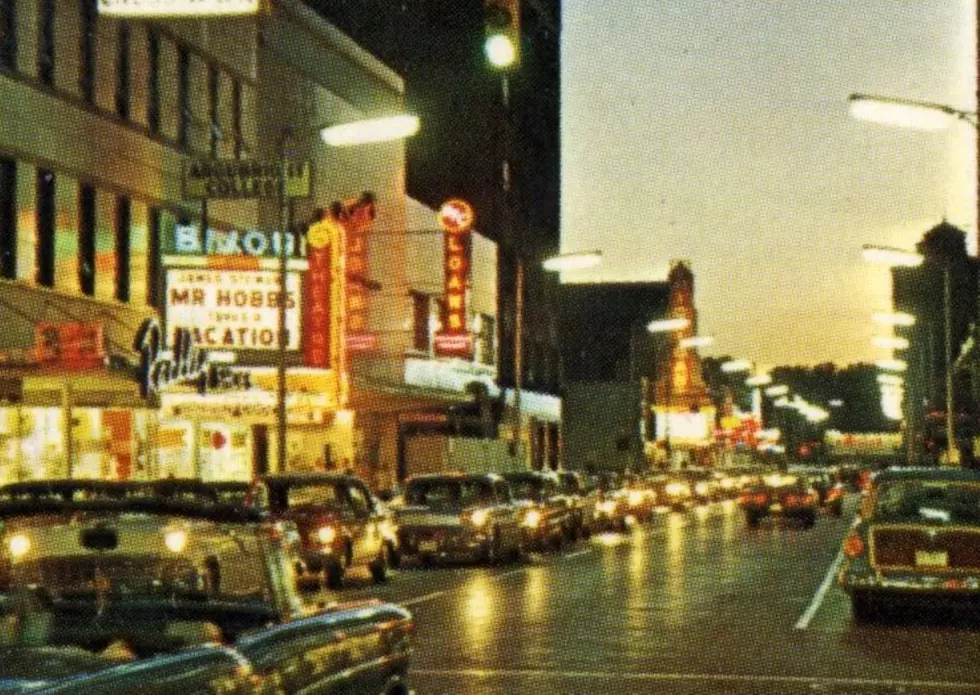
Peeks into the Past: Tales of Battle Creek Theaters
Battle Creek’s bustling downtown once sported as many as a dozen movie theaters. You could walk out of one, walk a few feet and go into another. Why were there so many, and what happened to them?
The Dreamland, the Queen, the Bijou, the Rex, the Regent, the Garden, the Strand, Michigan, and the Post. Those were just some of the places to watch movies in Battle Creek.
On the next “Peeks into the Past,” Willard Library’s Michael McCullough and his team remember the halcyon days of local theaters, the people who built them, and their place in our community’s history. You can watch the program live on your computer, tablet, phone, or smart TV, or watch it later whenever you like.
McCullough and local history buffs will chat as they show photos of the theaters in Battle Creek’s downtown.
The first movie house was the Bijou in 1905, opened by Col. W.S. Butterfield in the old Hamblin Opera House. The last was the Bijou, built by Butterfield in 1909, and bulldozed into oblivion in 1984 along with more than a dozen other downtown Battle Creek buildings.
In between, many other theaters came and went, as entrepreneurs tried to satisfy the entertainment-hungry residents, as well as thousands of temporary visitors at the Battle Creek Sanitarium, Camp Custer, and Percy Jones Army Hospital.

Who was Glenn Cross, and how many theaters did he own? How many theaters did Col. Butterfield eventually own? Which Theater became the new home of the Battle Creek Civic Theater, but became a victim of downtown progress. What happened to the giant sign on the Michigan Theater? You’ll see great photos of the Bijou Theater, before and after the big remodel, and sad photos of the demolition.
- Peeks into the Past: Tales of Battle Creek's Railroad Station
- Monday, Feb. 15, 7 p.m.
- Live streaming on Willard's Facebook Page,YouTube, Twitter, and org
If you have a smartphone, and smart TV, you can watch it on your big screen.
- Make sure your iPhone or iPad is on the same wifi as your smart TV.
- Swipe UP on your iPhone and select “screen mirroring”
- Select your TV if it pops up on the display screen. Start mirroring.
- Start playing the program on your phone or iPad, using the above-mentioned feeds, on YouTube, Facebook, Twitter or WillardLibrary.org
- You might have to get into the menu on your smart tv to enable screen mirroring.
If you miss the live feed, you can always watch later or check out one of the other programs on the Willard Library YouTube page.
LOOK: See how much gasoline cost the year you started driving
More From WBCKFM








